How to use your Raiz annual tax statement for your tax return

Tax time is here again, and even for the financially savvy amongst us, tax time can still be daunting and a bit of a chore. However, with a little help it doesn’t have to be so stressful.
Around the 3rd week of July each year, Raiz will issue you with an Annual Tax Statement which you can download from within the Raiz App, or via our website. Even if you have sold all your investments during the financial year, you will still be able to log back into your Raiz account to download the statement when it is available.
The Annual Tax Statement that Raiz provides to you will break down the different types of income and capital returns which have occurred during the previous tax year on your Raiz investment portfolio. This information is important, and it will enable you, or your appointed tax professional, to successfully complete your annual tax return to the ATO.
Disclaimer: this guide does not take into account your personal circumstances and does not constitute tax advice and should not be relied upon as a substitute for tax advice. We recommend you seek your own independent tax advice to address your personal circumstances.
Example Raiz Annual Tax Statement:
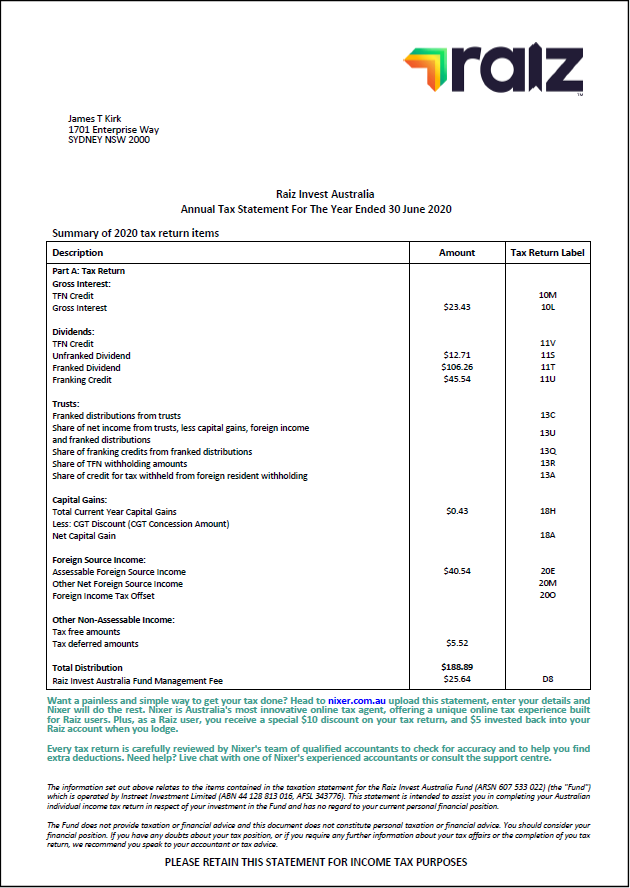
Step 1 – Personalise your myTax return
Select “Interest”,” Dividends”, “Managed fund distributions”, and “Gifts, donations, interest, dividends, and the cost of managing your tax affairs” by ticking the corresponding boxes. This allows you to declare your numbers in the right place.

Once you have done the above, click on [Next] within myTax and you will see the “Interest”, “Dividends”, “Managed fund distributions” and “Deductions” sections available for completion.

Step 2 – Insert amounts from Annual Tax Statement.
Let’s begin with adding the interest from the Raiz Annual Tax Statement into myTax. Click on [Add/Edit] on the “Interest” section of myTax and enter the information as follows (all numbers need to be rounded to the nearest one dollar):
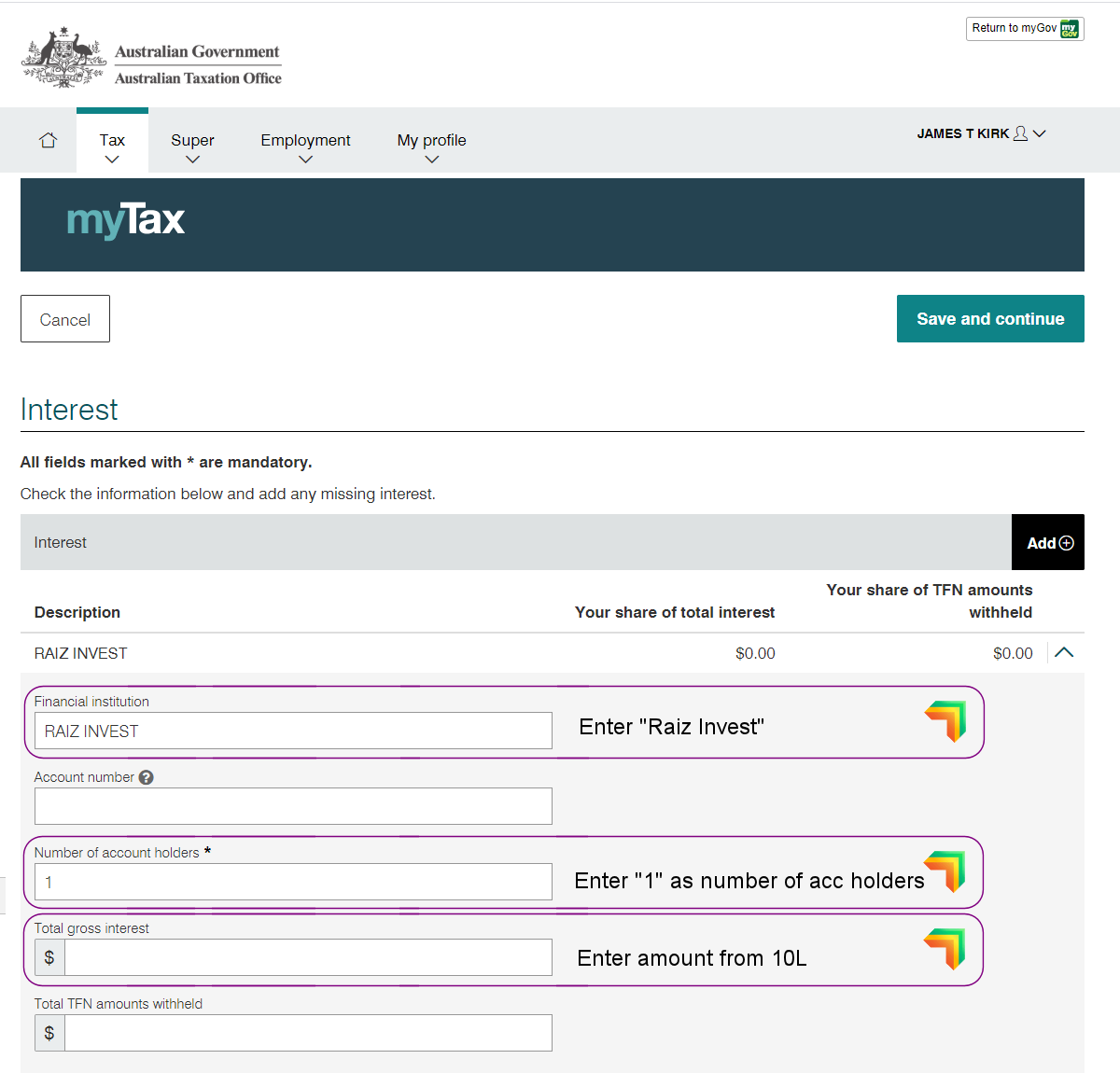
After entering the “Interest” information, click [Save and Continue] and proceed to enter “Dividends” information as follows (remember all numbers need to be rounded to the nearest one dollar):
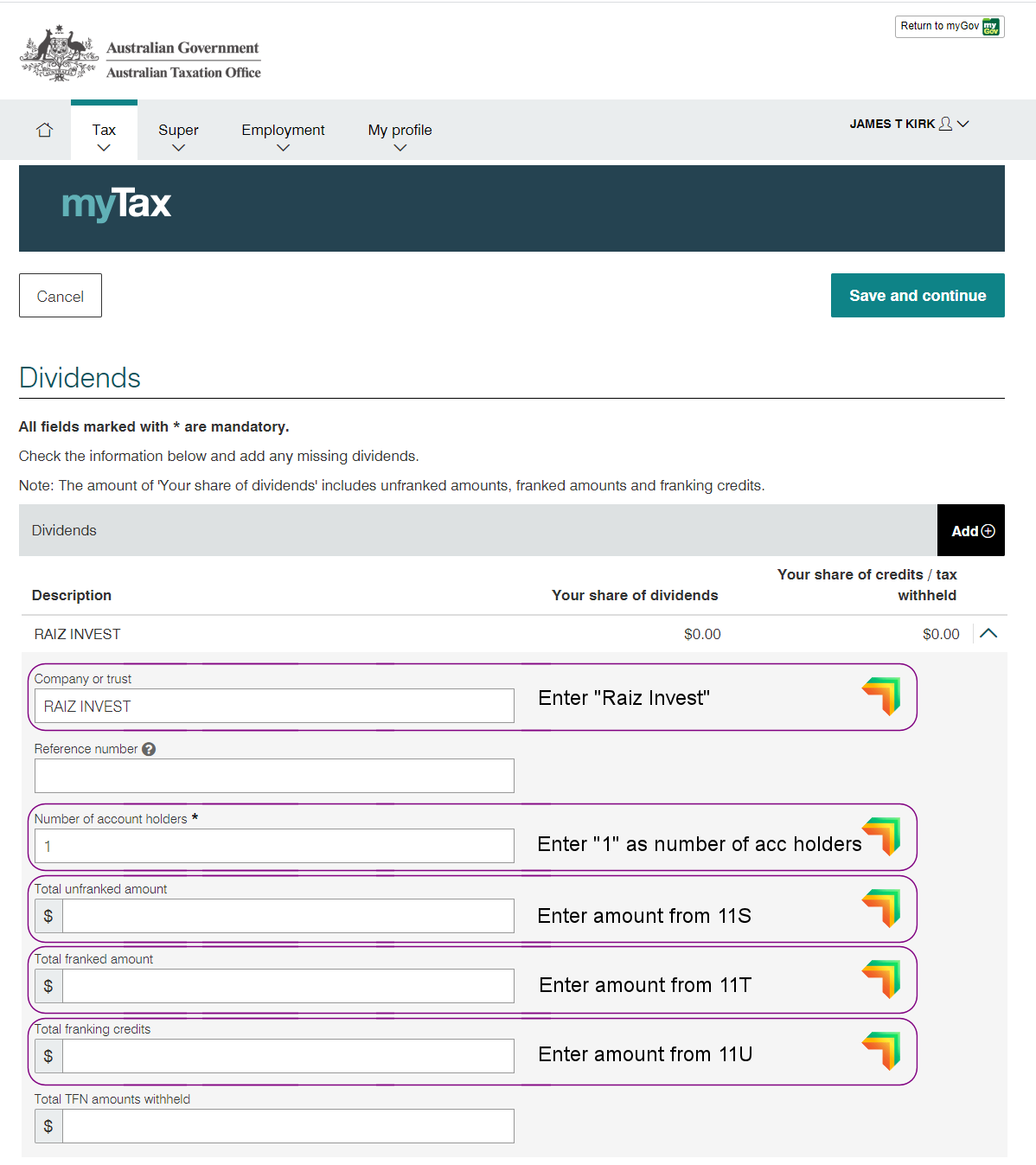
After entering the “Dividends” information, click [Save and Continue] and proceed to enter “Managed funds distribution” information as follows (remember all numbers need to be rounded to the nearest one dollar):
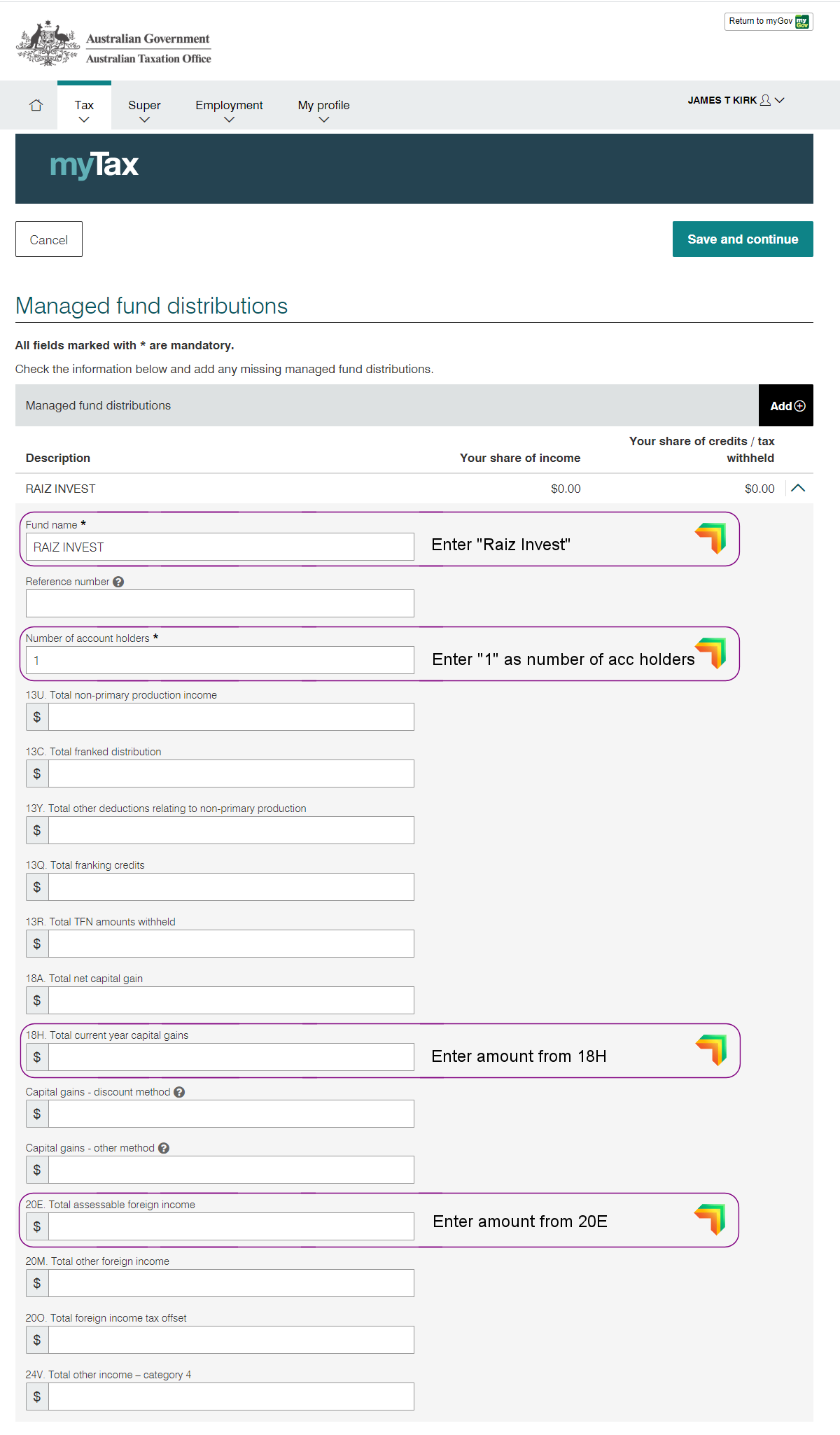
Note: If the amount shown at 18H on the Raiz Annual Tax Statement is in brackets, this means that you have made a capital loss on your Raiz investment in that financial year. If you make a capital loss, you may be able to use it to reduce any capital gains you made in the same financial year from other investments.
If you have not made a capital gain in the same financial year, you may be able to use this loss to reduce a capital gain in a later year. If this occurs, you do not enter anything into 18H, and instead carry the loss forward to a future financial year and offset it against a future Capital Gains. You need to consult a Tax professional regarding any questions you may have regarding Capital Gains and how they relate to your personal circumstances as we cannot advise you.
After entering the “Managed funds distribution” information, click [Save and Continue] and proceed to enter “Deductions” information as follows (you need to round to the nearest dollar):
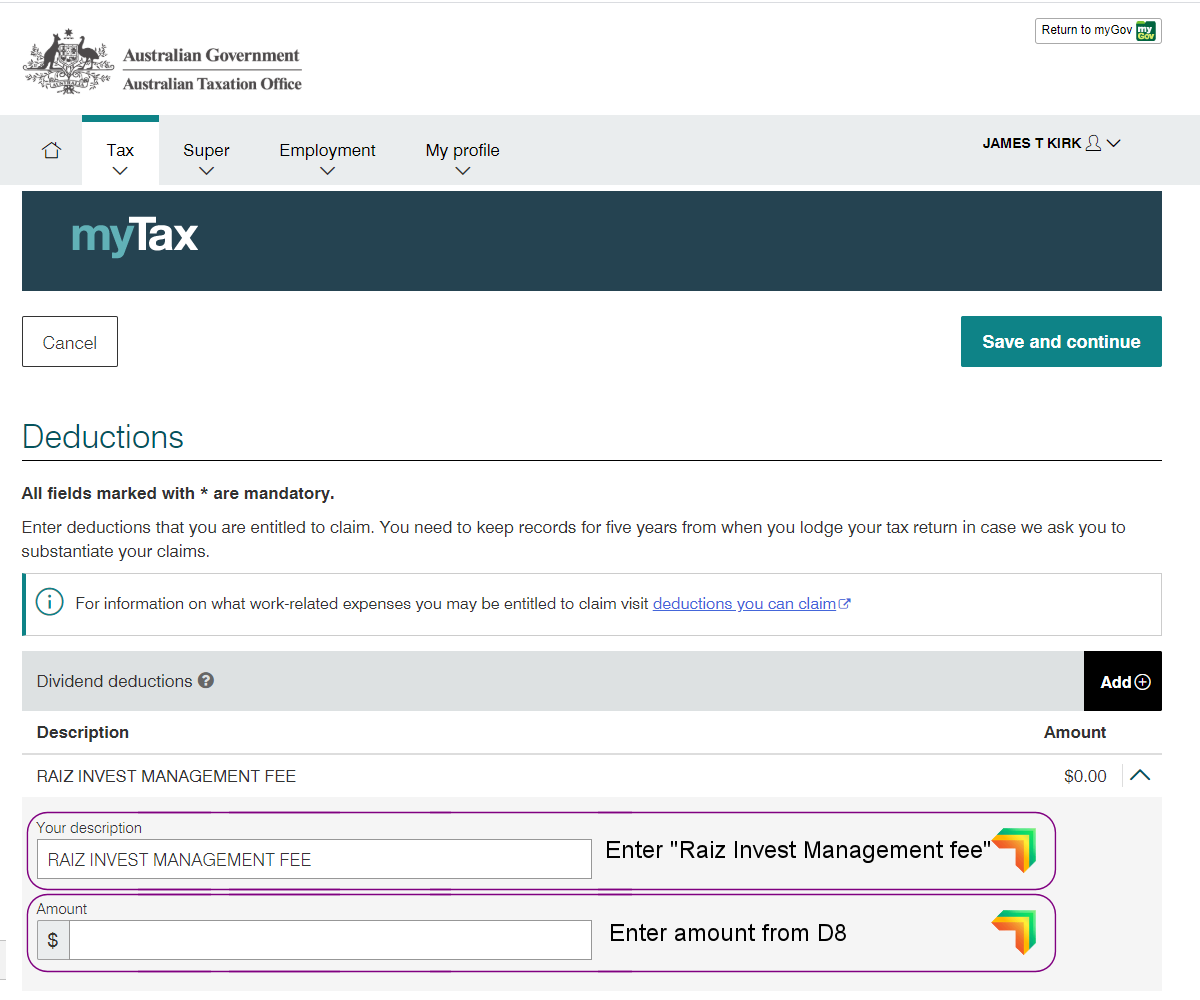
You have now successfully entered all information from the Raiz Annual Tax Statement into the myTax system.
Don’t have the Raiz App?
Download it for free in the App store or the Webapp below:
Important Information
This blog post has been issued by Instreet Investment Limited (ACN 128 813 016 AFSL 434776) as Responsible Entity of the Raiz Invest Australia Fund (ARSN 607 533 022).Raiz Invest Australia Limited (ABN 26 604 402 815) (Corporate Authorised Representative of Instreet Investment Limited ABN 44 128 813 016, AFSL 434776) is the promoter of Raiz Invest Super, a Division of AMG Super. The Product Disclosure Statement (PDS), Member Guide and Target Market Determination (TMD) are issued by Equity Trustees Superannuation Limited (AFSL 229757, RSE Licence No L0001458) as Trustee of AMG Super.
The information has been prepared without taking into account your objectives, financial situation or needs. Before acting on such information, you should conduct your own review or consult a financial advisor before making a decision to invest. Please read the relevant PDS and any associated reference documents before making an investment decision. In accordance with the Design and Distributions Obligations, we maintain TMDs for our Funds. All documents can be found on the Raiz website www.raizinvest.com.au, or calling the Customer Support team on 1300 754 748.




