Understanding your Raiz Statements
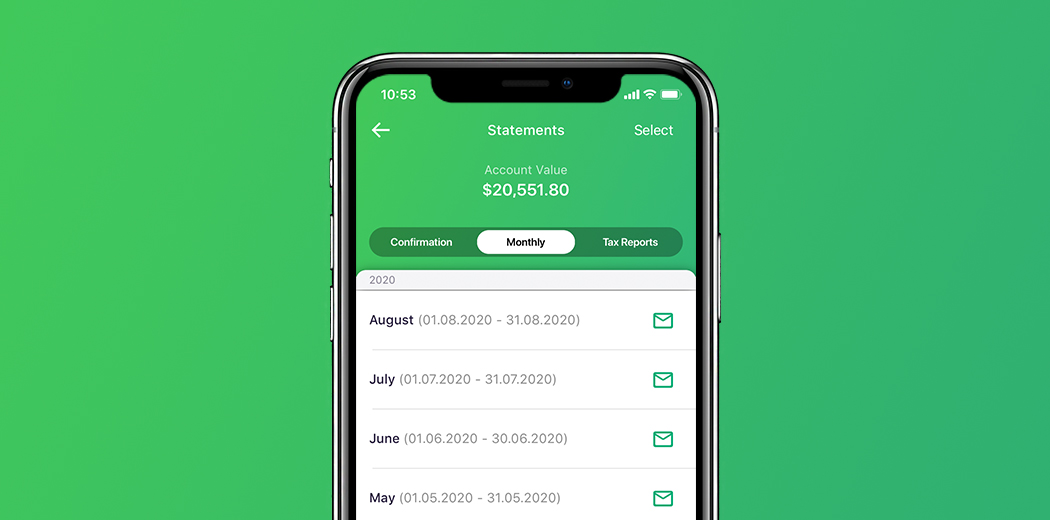
With Raiz you can easily access and download PDFs of your statements.
Raiz automatically provides you with monthly account statements, annual tax reports, and daily trade confirmations as PDF statements. To access these, go to:
- My Settings
- Support
- View Statements
From the Statements screen, you can navigate between your different statements by tapping on the bar below your account value.
Below this bar you will see a list of your statements. Tap on any statement to view it in a browser, or alternatively have them emailed to you by tapping the mail icon to the right of each statement.
To send multiple statements to your email at once, tap on ‘Select’ in the top right of the screen. Then, just tap the grey circles next to the statements you wish to select and then tap ‘Send to email’.
You can also request to have a .csv file of your statements sent to you by contacting support@raizinvest.com.au.
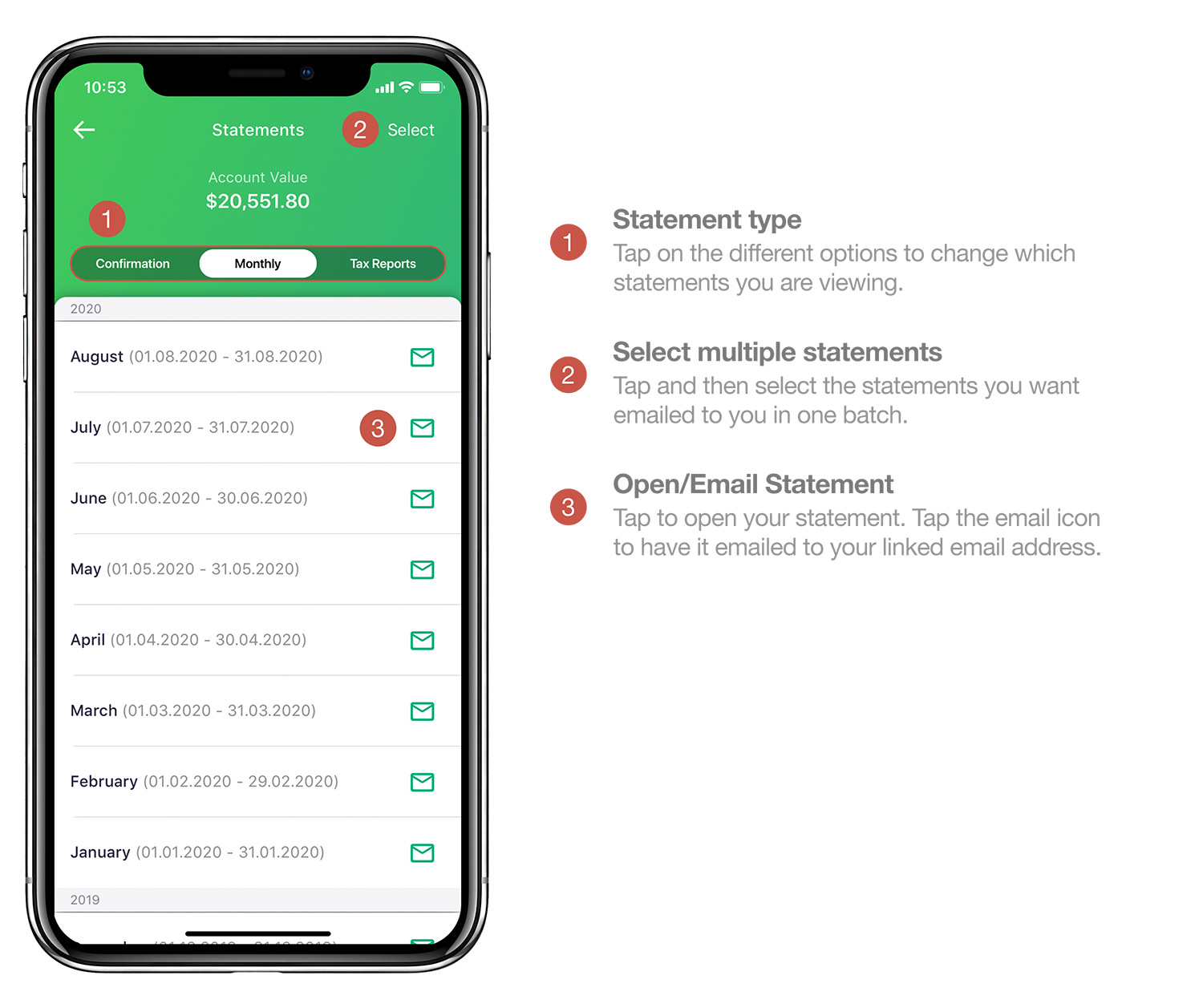
What are the types of PDF statements?
There are three different types of statements available for your account:
1. Monthly
Your monthly statement provides a summary of what your account did in the period. At a glance it shows your opening balance, deposits, withdrawals, dividends, fees and change in account value for the month. Past this, you will see all your buy and sell orders for the month, ordered from the start to the end of the period. Towards the end of the statement you can also find any dividends, interest, and expenses.
2. Confirmations
These are generated for any day that a trade was made for your account. It provides a breakdown of the ETFs/Bitcoin bought/sold, including price, quantity, and dollar amount.
3. Tax Reports
The Annual Tax Statement that Raiz provides to you will break down the different types of financial events which have occurred during the previous tax year on your Raiz investment portfolio. This information is important, and it will assist you, or your appointed tax professional, to successfully complete your annual tax return to the ATO. Please refer to this guide, for information on how to fill out your myTax return using the information on your Raiz tax statement.
4. Super Monthly PDF Statements
These are only accessible via the webapp for the moment. If you have a Raiz Invest Super account, it will show monthly summaries for your account, following a similar template to your regular Raiz monthly PDF statements but with the data pertaining to your Raiz Invest Super account.
Don’t have the Raiz App?
Download it for free in the App store or the Webapp below:
Important Information
The information on this website is general advice only. This means it does not take into account any person’s particular investment objectives, financial situation or investment needs. If you are an investor, you should consult your licensed adviser before acting on any information contained in this article to fully understand the benefits and risk associated with the product.
A Product Disclosure Statement for Raiz Invest and/or Raiz Invest Super are available on the Raiz Invest website and App. A person must read and consider the Product Disclosure Statement in deciding whether, or not, to acquire and continue to hold interests in the product. The risks of investing in this product are fully set out in the Product Disclosure Statement and include the risks that would ordinarily apply to investing.
The information may be based on assumptions or market conditions which change without notice. This could impact the accuracy of the information.
Under no circumstances is the information to be used by, or presented to, a person for the purposes of deciding about investing in Raiz Invest or Raiz Invest Super.
Past return performance of the Raiz products should not be relied on for making a decision to invest in a Raiz product and is not a good predictor of future performance.




